-
The benefits of a VPS and what can be done with one
Published 2023-07-17 08:22:06
Updated 2024-07-19 14:16:17
Written by jbick
Discussing my experience with VPS containers and how valuable they are. Outlining one of the better companies to deal with which is Sitevalley. This post will highlight the overall benefits of a VPS that I have experienced over the last decade and what can be done with a VPS and most importantly what you can do with a VPS. Virtual Private Servers can purchased inside of a data center or you can create your own at home.
A VPS brings the data center to you and puts you in the driver seat. Control over your own hosting needs with root level access without the costs of a dedicated server. Our network of websites utilizes VPS technology so that we have 100% full control over our hosting needs.
A virtual private server would be like if you took your personal computer to a place where some one else provided fiber optic internet and electricity to it for you. This is done at a fraction of the cost of what it would cost if you supplied your own electricity and Internet. Here is a list of things a VPS can do for you.
Essentially a VPS is just a slice of computing power on somebody else's computer however with today's virtual server capabilities this is usually more than sufficient. It really depends on the hosting company to ensure each customer receives the quantity and quality of computing power that is promised.
Choice of operating system
A VPS will give you the choice of Linux or Windows operating system depending on the company. From UBUNTU and CENTOS to REDHAT and DEBIAN. This makes one ideal for web hosting.


Website Hosting
This is a great one. A VPS is a great option especially if you need more than one website. All that is needed is to create a new virtual host entry and a directory for each website.
Full control over allocated disk-space
On a VPS you are in absolute control over what files you place onto your virtual server. Unlike a shared web hosting plan a VPS has no limit over what file or file type you host here. As long as the disk space is available you are within your right to place it on your server. It is unfortunately slightly expensive for disk storage space.
Sitevalley KVM VPS starts at 9.99 per month for 20 GB of hard drive space. Note that disk space can be upgraded it cost 5$ per 10 GB.
Host your own VPN Server
Having root control over your own virtual computer means that you can by-pass popular VPN providers such as PureVPN or NordVPN and setup your own "Virtual Private Network" and achieve top-notch performance. Although operating your own VPN utilizing a VPS has plenty of advantages -- including unlimited accounts and choice over your network protocol, a VPS will generally be a little more expensive as opposed to just going with a VPN provider. All VPS servers come with there own dedicated IP address there by providing you with a static IP address without having to pay for an "add-on" for dedicated IP that would be a "VPN provider".
Selecting the correct VPN protocol depends on your individual security/performance situation and requirements. OpenVPN does offer the best security amongst VPN protocols but it does require a certificate and not all routers are compatible with it. OpenVPN is great because it offers both UDP or TCP routing protocols options.
There are plenty of guides on the internet on how to setup your own VPN server. Legacy protocols such as PPTP and L2TP can be operated at your discretion. Although PPTP was made obsolete in the early 2000's it can still be necessary in cases where legacy equipment is needed to operate or just dealing with traditional out of the box clients. Many modern VPN companies opt for more modern protocols like OpenVPN and no longer support L2TP or PPTP but legacy protocols still in some cases offer performance advantages.
I was able to successfully setup my own VPN server on a Ubuntu 18.04 VPS container utilizing this link. My VPS container handles both L2TP and PPTP for the price of one but with better efficiency than simply going with a VPN service. I purchased my VPS for one year for $107.00 which makes it about 7.00$ per month.
Audio / Streaming Audio Hosting
Having full control over a remote computer (or slice of a computer) means that no hosting is off the table so long as you are able to install the software. Both Shoutcast and ICEcast offer server applications that will run within a Linux environment. Be that Ubuntu, Debian, CentOS, etc. Additionally shoutcast is compatible with Windows as well. I have operated my own audio hosting servers for years within a VPS container.

Shoutcast SC_SERV, sc_basic.conf are really the only files needed to operate shoutcast streaming audio server. One VPS container can handle multiple sc_serv instances, 10 or more. I have created a directory and a Linux user and placed the hosting files into it so that my VPS can gracefully handle the server instances.
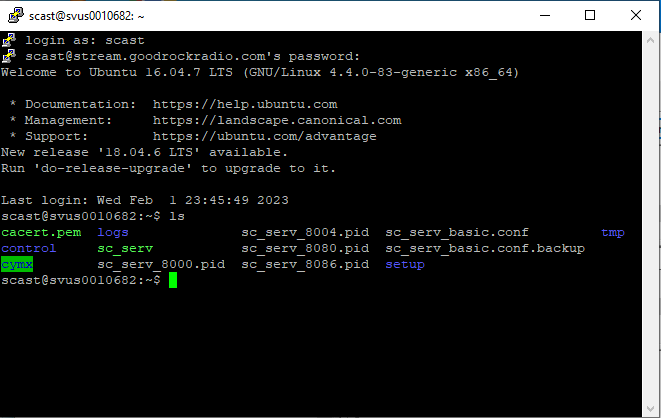
Get Your VPS Online: Links
I have experienced several different web hosting companies over the years and went to college with a guy who was becoming a technician at Liquid Web in Lansing, MI. Additionally, I started my first website in 2005 era - joebick.net. My favorite company in terms of what you get for the cost is Sitevalley.
Sitevalley for me has always stayed on top of the game with very little down time and pronto tech support. Although the tech support seems to have a language barrior they do a great job at helping me.
I would absolutely recommend sitevalley to anyone wanting to gain control over there web hosting needs or just needs to setup a reliable server within a data center.
The following links consist of sitevalley.com
Related TECH/WEB Posts

