-
How to Install Good Rock Radio PWA (APP) on Android
Published 2023-07-09 14:12:34
Updated 2024-07-15 14:16:42
Written by jbick
How to install good rock radio progressive web app on android devices. This article will put good rock radio, hillsdales internet radio station at your finger tips! A progressive web app is quite similar to a regular app and works on both iOS and android. The steps should be relatively similar on any device.
Good Rock Radio has a Progressive Web APP (PWA) which is basically an app but is much more light-weight and faster to install. It offers the same convenience as a traditional mobile app along with most of the same features.
The GRR is very simple to install and use. The PWA will add our icon to your home screen so that you can access our broadcast anytime, anywhere.
Steps to Install Good Rock Radio PWA APP
- 1.) Visit grr127.net: Make sure you get grr127.net open in your device's native web browser such as Google Chrome or Safari. If viewing from Facebook OR Facebook Messenger, click the 3 dots in it and then "open website in external browser" such as google chrome or Safari - then proceed with setup.
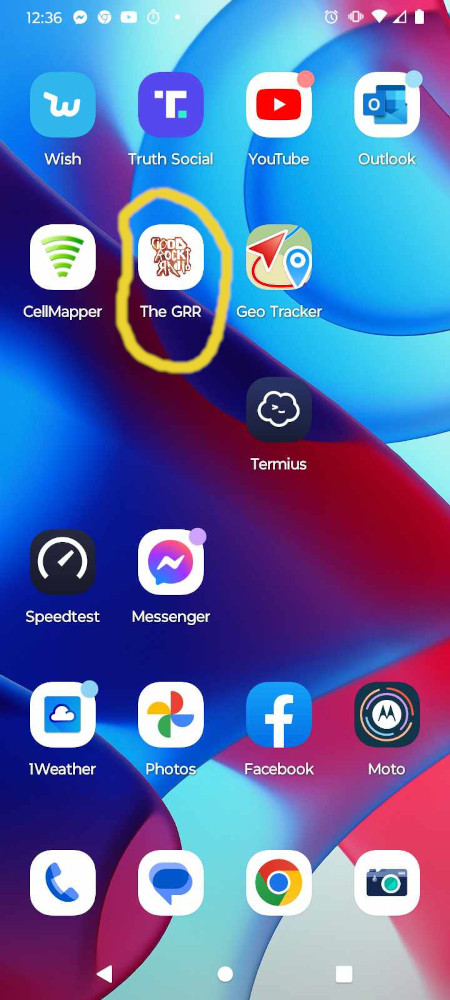
- 2.) Find the 3 dots icon for your device's menu.

- 3.) Click on "Install App" or "Add to Homescreen" within the menu.
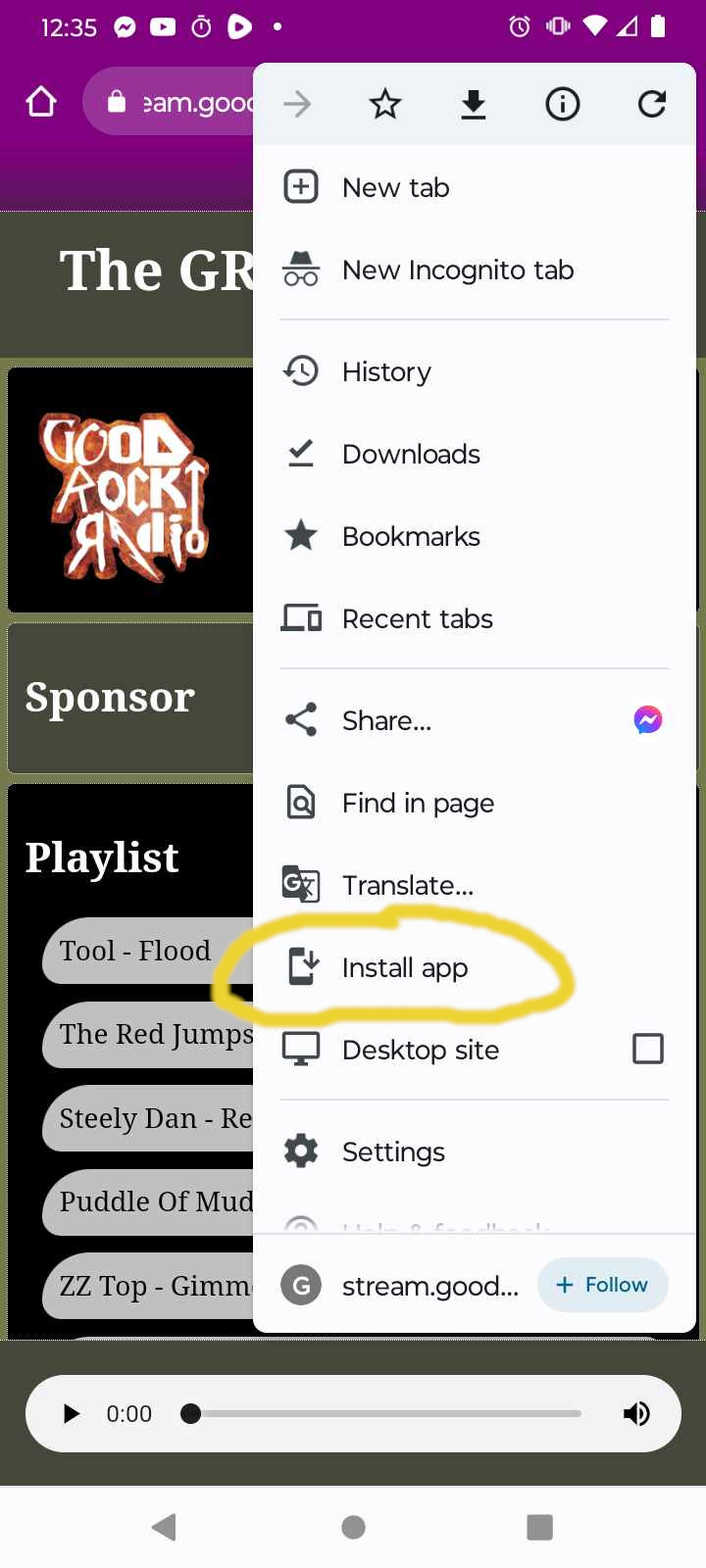
Lastly, enjoy our free and light-weight app! These instructions should work with any browser on Android however these are made from Google Chrome.
Related RADIO Posts
- 1.) Visit grr127.net: Make sure you get grr127.net open in your device's native web browser such as Google Chrome or Safari. If viewing from Facebook OR Facebook Messenger, click the 3 dots in it and then "open website in external browser" such as google chrome or Safari - then proceed with setup.

